Main Points
Content
This concept defines all types of information that are created or collected from different sources. Content can be:
- Created
- Collected from various sources.
Space-Time Texture
In an information management system, not all information or concepts are content. Content needs to be classified and enter a life cycle according to its usage. Just like people, information exists in different timeframes. The concept of Space-Time Texture is used to determine where content is located and its place in the life cycle. Every piece of data first exists in chaos, then moves into action, and finally rests in peace (in the V.I.F.Y.-based system: VORTEX, ACT, REST).
Components
In the E.V.O.L.V.E. system, structures that assist and complement the other fundamental points beyond content and space-time texture are called components. They do not carry inherent content value on their own. Instead, they define supportive structures. Components describe content, assist in the process of content becoming content, or create queries and collections of content. They complete content, serve as auxiliary parts of content, or are special collections formed from content. These are auxiliary particles that do not exist independently.
- Collections
- Definer
- Helper
Key Points
The E.V.O.L.V.E. method is built on three fundamental points and focuses on V.I.F.Y.-based behavior.
Unlike action-oriented or priority-based systems, it does not direct the user. Instead, it aims to eliminate the user’s anxiety about how to manage information, whether in its use or creation according to needs.
By incorporating the space-time texture, it allows information to “live” as it would in the real world. While being more human-centric, its highly structured system is compatible with digital data management systems at every level.
When there’s no anxiety about order, there is no method that becomes an end goal rather than a tool.
The first step toward ensuring correct actions and tasks can be taken with the E.V.O.L.V.E. method.
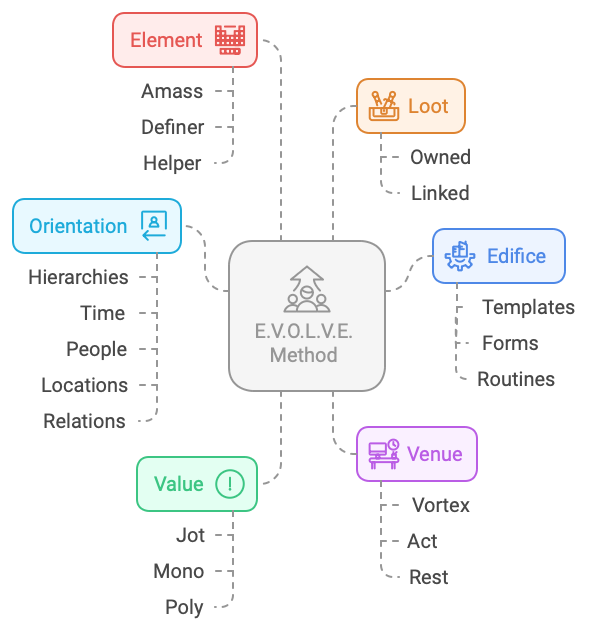
In the E.V.O.L.V.E. method, there are three fundamental points and six key points that give the method its name.
These key points form the acronym of the method’s name. With these key points, it is possible to manage all digital information.
Each key point has its own unique features and purposes.
The six key points belong to the three fundamental points of the method.
The key points are the most basic levels that define content, space-time texture, and components.
The level below key points is referred to as types, with default types already present within the method.
Users can enrich these with custom types if desired.
Below types are subtypes.
There are no default subtypes; users can create their own custom subtypes.
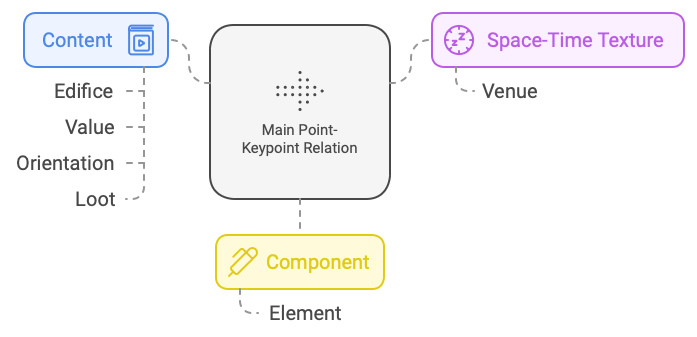
Edifice
Edifice refers to content. Static content and templates fall under this concept.
Forms to be filled out represent routine static content that is used all the time.
You can use the Edifice concept for your fixed, unchanging content that you always use.
By making this distinction, you can differentiate from production-focused content and manage your data structured as Edifice more efficiently in projects involving multiple types of content.
The key point of Edifice is divided into 3 default types:
1- Template
Every template you want but self-oriented content.
2- Form
Application forms, survey forms, tests.
3- Routine
Signatures, greetings, quick replies, saved responses, etc.
Value
Value refers to content. It encompasses independent user-generated content.
This includes any content created by users, which does not have any specific driving attributes.
It can be action-oriented or situation-oriented.
Projects, individual situations, single tasks, thoughts, and creative content all fall under this concept.
The key point of Value is its encompassing nature of the content concept.
In all time periods, information produced by users becomes Value.
While the key point of Value exists as a single type in chaos, information emerging from chaos can continue as Value or evolve into other content key points (Edifice, Orientation).
The key point of Value is divided into 3 default types:
1- Mono
This type refers to singular content. Single tasks, single notes, single situations, single ideas.
These can be classified under Act and Rest Venue types. They are categorized contents.
2- Poly
This type refers to plural content. Multiple tasks, projects.
It can include integrated structures. If you are managing a large project, you can define it as Poly.
Similarly, you can define a shopping list task as Poly.
Everything can be structured and stored under the Poly type in your Value folder. Whether it’s long-term, a task, or confusion, all can be managed as Poly. The distinction is made by their life cycles. They can be found under Act and Rest Venue types. They are categorized contents.
3- Jot
Jot is a special type of content.
Sometimes, content is at a level of maturity that is neither plural nor singular.
As in the V.I.F.Y. system, all information starts in chaos.
Within the vortex, there are only two key points: Value and Loot.
Since Loot refers to external data, all remaining user-generated information belongs to the Value key point and is categorized as Jot.
When you start a new project draft, it is considered a Jot type of Value key point.
Even a single-word content falls under Jot.
During the interpretation step in the V.I.F.Y. system, you move Jots to a different space-time texture within the E.V.O.L.V.E. method and take action on them.
In chaos, everything you create is a Jot. Outside the vortex, Jots do not exist. This logic encourages you to classify and structure your information when you take action on it, helping you manage and organize effectively.
Orientation
This concept defines special content produced by users that the Value key point alone cannot encompass.
The Orientation key point describes information created by users that has unique driving attributes.
As the name suggests, it represents information that can be formed according to different attributes.
Since this key point is unconventional, its necessity will become clear with user experience.
Specifically, singular and multiple pieces of information that should serve as a situation or data repository exhibit their own unique orientation.
They have internal rules and are neither projects nor activities per se. For example, things with time-oriented aspects need to be structured according to their unique features.
Your journals, habit pages with continuous focus on importance, details of a location, or any work describing a relationship network fall under Orientation.
They can be categorized under Act and Rest Venue types.
They are classified contents with their own unique orientations.
The Orientation key point has 5 default types:
1- Hierarchies
Used for all hierarchical data.
2- Time
Time-dependent data. Journals, Calendars, Habits. Charts.
3- People
Information content related to people and human relationships.
4- Locations
Places, cities, countries, and all location-oriented information about any formation.
5- Relations
All relationship-focused and oriented information.
LOOT
This concept is the most specialized key point within the content key point.
It primarily defines external or user-created visual content, document formats, or external links, beyond written content.
This key point can exist within the entire space-time fabric with its own default types.
Loot includes items such as things you’ve captured from the internet, saved articles for later reading, reference images, your own created visuals, videos, all files, and links.
The Loot key point is divided into 2 default types:
1- Owned
2- Linked
Venue
The E.V.O.L.V.E. method rejects traditional categories and haphazard, confusing bright spaces, finding them unacceptable.
Instead, it provides high-level structuring by asking questions about what information is and at which phase it is.
The Venue key point represents the space-time fabric, blending the concepts of time and space.
The Venue key point encompasses all key points that are content and component-related, enveloping them in terms of space and time.
Every piece of information is wrapped by a Venue key point and its default types. The default types of the Venue key point are structured based on the V.I.F.Y. system, defining the time aspect of the space-time texture.
Your information can pertain to specific areas of your life, such as “work,” “life,” or “family.”
For example, after defining the Work page using the Venue key point, you can easily categorize a project related to work as having a Venue value of “work.”
If this information is in action, it is structured as the “act” type of the Venue key point. (Work / Act)
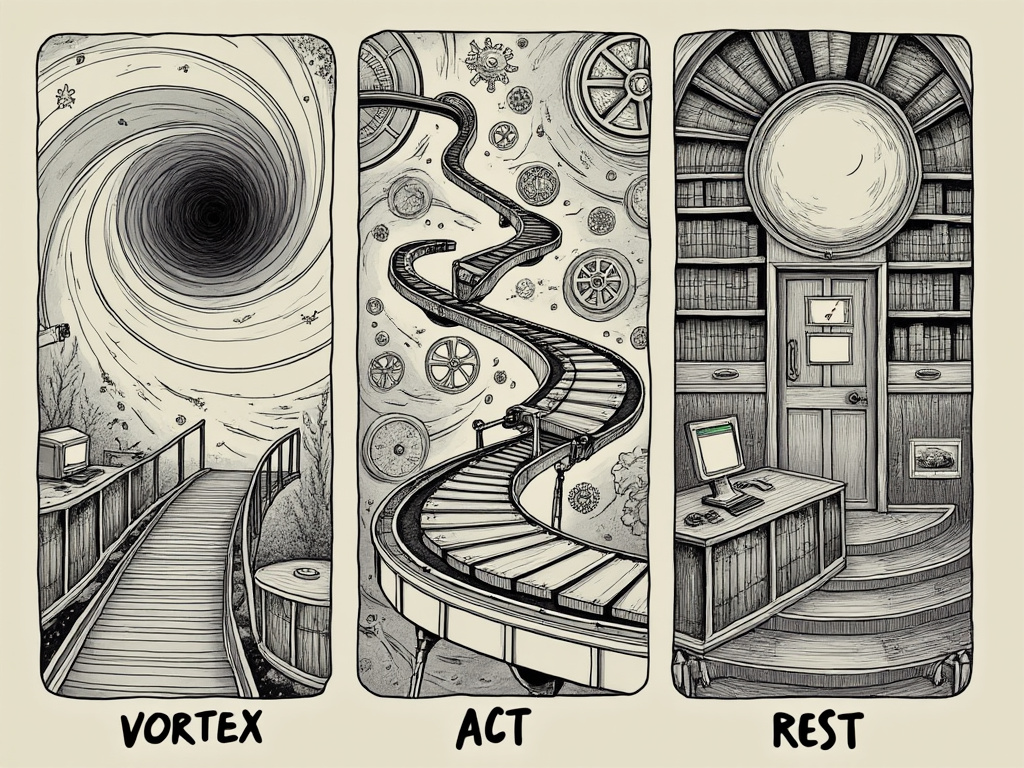 The Venue key point is fixed to 3 default types, within which content and components complete their life cycles.
The Venue key point is fixed to 3 default types, within which content and components complete their life cycles.
1- Vortex
According to the V.I.F.Y. system approach, all our information is initially in chaos.
The Vortex type includes information related to Value/Jot or Loot/Owned & Linked concepts. The Vortex type is specific to each Venue.
It is crucial to create separate chaos areas for information that should not be mixed.
In the busy tempo of the day, you can quickly save your information in the Vortex type by differentiating it only within the Venue key point. In the second interpretation step, you can then structure it as the “act” type.
The basic concept of a system that addresses procrastination is the Vortex type.
2- Act
This type represents the active area of action within the Venue key point.
Whether it is content saved in the Vortex type or information you are working on directly, it continues its life cycle in the Act default type.
3- Rest
A unique structure within the E.V.O.L.V.E. method is the Rest type.
To make all data that continues its life in the Act type and where your work is finished inactive, you only need to move it to this type within its Venue key point.
The Rest default type creates a distinctive archiving system.
Putting data from different Venue key points into a single archive or trash can create a very complex structure.
Additionally, when you want to reuse it, you would need to go through a reorganization process. In the E.V.O.L.V.E. method, you should transition from the Rest type to the Act type.
Element
The Element key point belongs to the component base point.
It represents information that does not create value on its own but serves as supporting elements for content.
Examples include collections, MOCs (Maps of Content), attributes, identifiers, query results, and summary data.
The Element key point has 3 default types:
1- Amass
- Collections
- Indexes
- Maps
- MOCs (Maps of Content)
- TOCs (Tables of Contents)
- Dashboards
- Nested Content Boards
- Portals
- Queries
2- Definer
- Definers
- Properties
- Attributes
- Classes
- Types
3- Helper
- Tag types
- Information priority classes
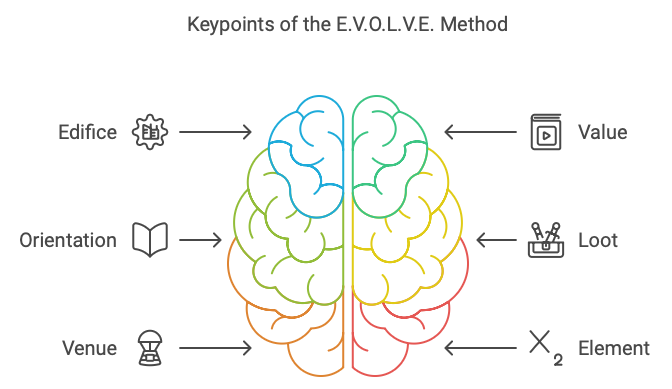






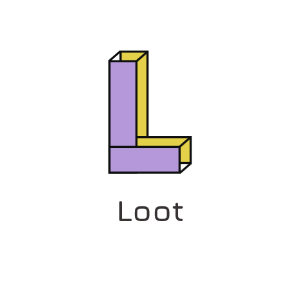


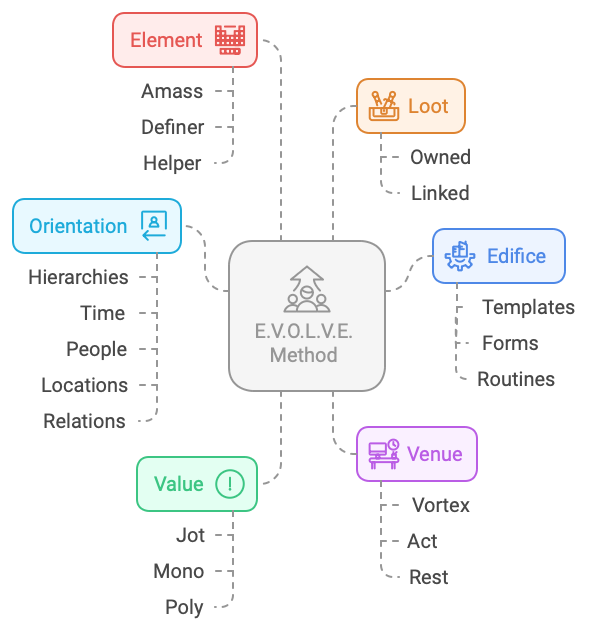
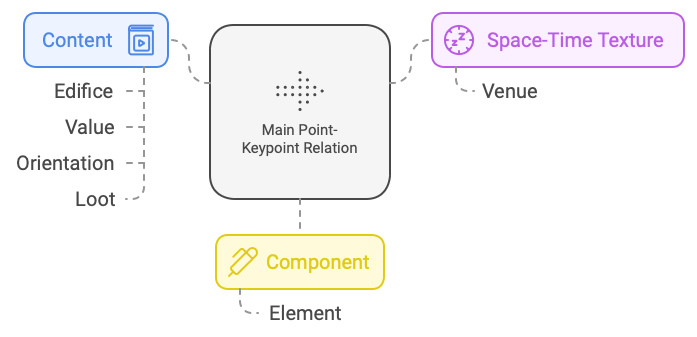
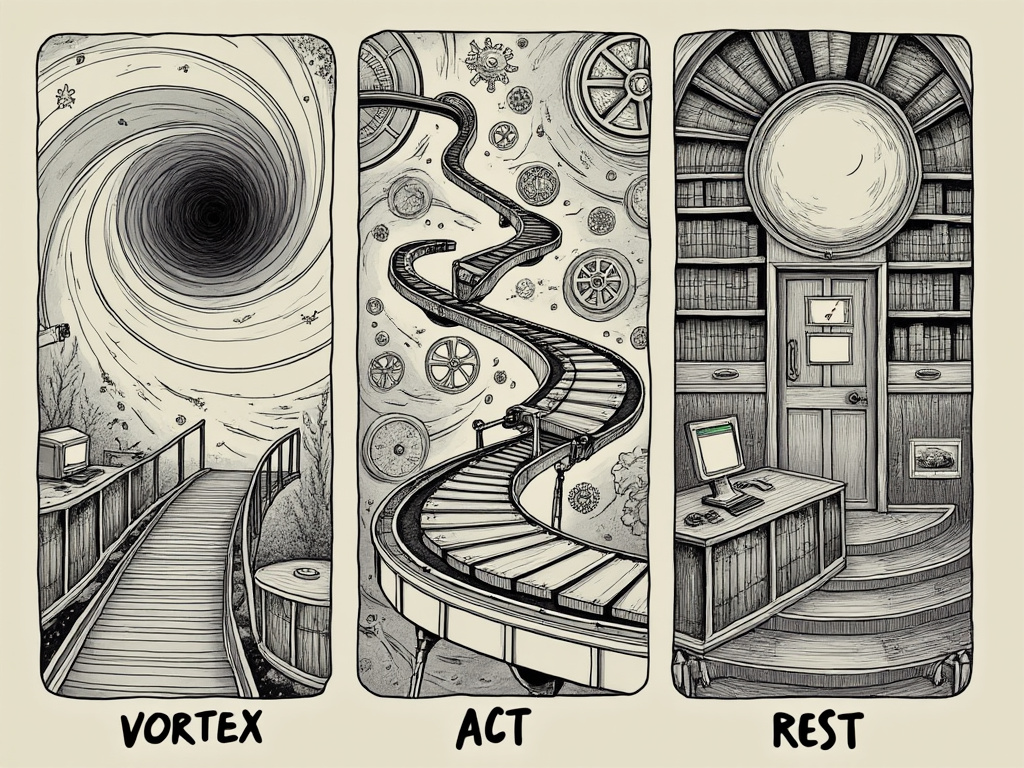 The Venue key point is fixed to 3 default types, within which content and components complete their life cycles.
The Venue key point is fixed to 3 default types, within which content and components complete their life cycles.