E.V.O.L.V.E. Keypoints
It's time to dive deep into each component of the system. Remember, EVOLVE stands for Edifice, Value, Orientation, Loot, Venue, and Element. In this content, we'll explore each of these in detail, providing examples and practical applications to help you understand how to use them in your own information.
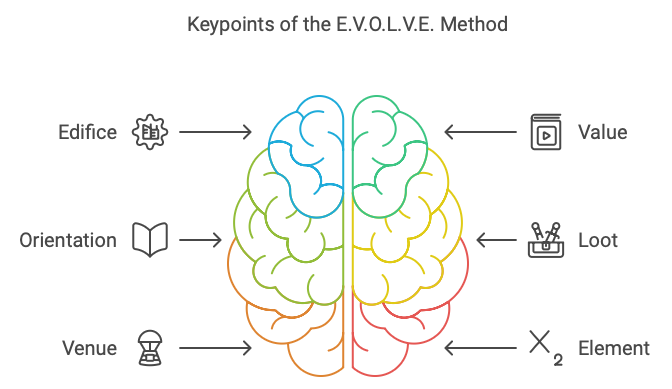
Edifice
Edifice is all about the foundations and structures of your information system. It’s the “E” in EVOLVE, and it refers to static content and templates that form the backbone of your information management.
What is Edifice?
Think of Edifice as the scaffolding that supports your entire information ecosystem. It includes:
- Templates: Reusable structures for creating new content.
- Forms: Standard formats for collecting specific types of information.
- Routines: Regular processes or procedures you follow.
Types of Edifice
In EVOLVE, Edifice is divided into three main types:
- Template: These are self-oriented content structures. They could be templates for project plans, meeting notes, or journal entries.
- Form: These are standardized formats for collecting information. Examples include application forms, survey forms, or questionnaires.
- Routine: These are regular processes or standard responses. They might include email signatures, standard greetings, or quick replies.
Why is Edifice Important?
Edifice serves several crucial functions in your information management system:
- Consistency: By using templates and forms, you ensure that similar types of information are always structured in the same way.
- Efficiency: Having pre-made structures saves time and mental energy when you’re creating new content.
- Clarity: Standard formats make it easier to understand and process information quickly.
- Professionalism: In work contexts, consistent templates and forms present a polished, professional image.
How to Use Edifice?
Here are some practical ways to implement Edifice in your EVOLVE system:
- Create Project Templates: Create project templates that include standard sections like objectives, timelines, and resource allocation. This ensures consistency across all your projects.
- Design Meeting Note Forms: Create a standardized form for capturing meeting notes, including attendees, action items, and key decisions.
- Establish Email Routines: Set up email templates for common types of communication, such as weekly updates or client follow-ups.
- Develop Personal Journal Templates: If you keep a personal journal, create a template with prompts for reflection, gratitude, or goal-setting.
Remember, the key to effective use of Edifice is to create structures that you’ll use regularly. Don’t create templates for the sake of having them – focus on what will truly save you time and mental energy in your day-to-day life.
Value
Value is all about the content you create. It’s the “V” in EVOLVE, and it represents user-generated content that doesn’t have any specific driving attributes.
What is Value?
Value encompasses all the independent content you create. This includes:
- Projects: Any multi-step endeavor you’re working on.
- Individual Tasks: Single, standalone tasks.
- Notes: Your thoughts, ideas, and observations.
- Creative Content: Any original content you produce.
Types of Value
In EVOLVE, Value is divided into three main types:
- Mono: This refers to singular content. It could be a single task, a single note, or a single idea.
- Poly: This refers to plural content. It includes projects, multiple tasks, or integrated structures.
- Jot: This is a special type for content that’s neither clearly singular nor plural. It’s often used for content that’s still in its early, chaotic stages.
Why is Value Important?
Value is at the heart of your personal information management system. It’s where your ideas live and grow. Understanding and properly categorizing your Value content helps you:
- Organize Your Thoughts: By categorizing your ideas and projects, you can see connections and patterns more easily.
- Track Progress: Especially for Poly (project) content, proper categorization helps you see how far you’ve come and what’s left to do.
- Prevent Information Overload: By distinguishing between Mono, Poly, and Jot content, you can better manage the flow of information.
How to Use Value?
Here are some practical ways to implement Value in your EVOLVE system:
- Use Mono for Quick Captures: When you have a single idea or task, categorize it as Mono. This keeps your system clean and prevents small items from getting lost in larger projects.
- Organize Projects as Poly: For any multi-step endeavor, use the Poly type. This could be anything from planning a vacation to writing a book.
- Leverage Jot for Brainstorming: When you’re just starting to explore an idea and it’s not yet fully formed, use Jot. This gives you a place to put nascent ideas without having to immediately categorize them.
- Regular Review: Periodically review your Jot content to see if any ideas have matured enough to be categorized as Mono or Poly.
Remember, the key to effective use of Value is to be consistent in how you categorize your content. This will make it easier to find and work with your information later.
Orientation
Orientation is a unique concept in EVOLVE that deals with special types of user-generated content. It’s the “O” in EVOLVE, and it represents information that has unique driving attributes.
What is Orientation?
Orientation encompasses content that doesn’t fit neatly into the Value category because it has specific organizational needs. This includes:
- Time-Oriented Content: Like journals or habit trackers.
- Relationship-Focused Information: Such as contact management or social network mapping.
- Location-Based Data: Information organized around places or geographical areas.
Types of Orientation
In EVOLVE, Orientation is divided into five main types:
- Hierarchies: For all hierarchical data.
- Time: For time-dependent data like journals, calendars, and habit trackers.
- People: For information related to individuals and human relationships.
- Locations: For place-based information about cities, countries, or any locations.
- Relations: For all relationship-focused and network-oriented information.
Why is Orientation Important?
Orientation allows you to manage information that doesn’t fit into traditional categories. It’s important because it:
- Provides Structure: It gives you a framework for organizing complex, interrelated information.
- Enhances Retrieval: By categorizing information based on its unique attributes, you can find it more easily later.
- Supports Specialized Projects: It allows you to create custom organizational systems for specific types of information.
How to Use Orientation?
Here are some practical ways to implement Orientation in your EVOLVE system:
- Create a Journal Using Time: Use the Time type to structure a daily or weekly journal, allowing you to track your thoughts and experiences chronologically.
- Organize Contacts with People: Use the People type to create a comprehensive contact management system, including relationship details and interaction history.
- Map Your World with Locations: Use the Locations type to organize travel plans, local recommendations, or geographic research.
- Track Habits and Goals: Use the Time type to create habit trackers or goal-setting frameworks that allow you to monitor progress over time.
- Build Knowledge Hierarchies: Use the Hierarchies type to create structured knowledge bases on complex topics.
Remember, Orientation is about recognizing that some types of information have unique organizational needs. By using these specialized categories, you can create a more nuanced and effective information management system.
Loot
Loot is all about external content and specialized formats. It’s the “L” in EVOLVE, and it refers to content that you’ve collected or created that goes beyond simple text.
What is Loot?
Loot encompasses a wide range of content types:
- External Content: Articles, web pages, or resources you’ve saved from the internet.
- Visual Content: Images, diagrams, or infographics.
- Multimedia: Videos, audio files, or podcasts.
- Documents: PDFs, spreadsheets, or other file formats.
- Links: URLs to external resources.
Types of Loot
In EVOLVE, Loot is divided into two main types:
- Owned: Content that you’ve created yourself, like your own photographs or custom diagrams.
- Linked: Content from external sources, like saved articles or bookmarked web pages.
Why is Loot Important?
Loot is crucial for several reasons:
- Comprehensive Information Management: It allows you to incorporate a wide range of content types into your system.
- Resource Collection: It provides a structured way to save and organize external resources.
- Visual Thinking: It supports visual learners and thinkers by incorporating image-based content.
- Reference Material: It helps you build a personal library of reference materials.
How to Use Loot?
Here are some practical ways to implement Loot in your EVOLVE system:
- Create an Inspiration Board: Use the Owned type to collect and organize visual inspiration for creative projects.
- Build a Reading List: Use the Linked type to save articles and web pages for later reading.
- Organize Research Materials: Use both Owned and Linked types to collect and organize research materials for academic or professional projects.
- Manage Learning Resources: Save educational videos, podcasts, and documents to support your learning goals.
- Develop a Digital Asset Library: Use the Owned type to organize your own digital creations, like photographs or design files.
Remember, the key to effective use of Loot is to be intentional about what you save and how you organize it. Regularly review and curate your Loot to ensure it remains relevant and valuable.
Venue
Venue represents the space-time texture of your information system. It’s the “V” in EVOLVE, and it helps you understand where your information is in its lifecycle.
What is Venue?
Venue is about categorizing your information based on its current state and relevance. It encompasses all other key points (Edifice, Value, Orientation, Loot) and wraps them in terms of space and time.
Types of Venue
In EVOLVE, Venue is divided into three main types:
- Vortex: This is where new, unprocessed information starts. It’s the chaotic entry point for your data.
- Act: This is where active, current information lives. It’s the workspace for your ongoing projects and tasks.
- Rest: This is where completed or inactive information is stored. It’s your archive.
Why is Venue Important?
Venue is crucial for several reasons:
- Lifecycle Management: It helps you manage the lifecycle of your information from creation to archival.
- Focus: By separating active and inactive information, it helps you focus on what’s currently important.
- Contextual Organization: It allows you to organize information based on its current relevance and status.
- Efficient Retrieval: It makes it easier to find information based on its current state.
How to Use Venue?
Here are some practical ways to implement Venue in your EVOLVE system:
- Use Vortex for Quick Capture: When you have a new idea or piece of information, quickly add it to your Vortex. This allows you to capture information without immediately needing to categorize it.
- Organize Active Projects in Act: Keep all your current projects, tasks, and relevant information in the Act category. This is your workspace for ongoing activities.
- Archive Completed Work in Rest: Once a project is complete or a piece of information is no longer actively needed, move it to Rest. This keeps your active workspace clean while preserving information for future reference.
- Regular Review: Periodically review your Vortex to move information into Act or Rest as appropriate. Also review your Act to see if anything can be moved to Rest.
- Contextual Spaces: Create different Venues for different areas of your life (e.g., Work, Personal, Hobbies) to keep information contextually relevant.
Remember, the key to effective use of Venue is to keep information flowing through the system. Regularly move items from Vortex to Act, and from Act to Rest, to maintain an organized and relevant information ecosystem.
Element
Element represents the supporting components of your information system. It’s the “E” in EVOLVE, and it encompasses the structures that help organize and connect your content.
What is Element?
Element includes all the supporting information that doesn’t create value on its own but serves to organize, categorize, or enhance your content. This includes:
- Collections
- Indexes
- Tags
- Attributes
- Queries
Types of Element
In EVOLVE, Element is divided into three main types:
- Amass: This includes collections, indexes, maps, and queries. It’s about bringing information together.
- Definer: This includes attributes, properties, and classes. It’s about categorizing and describing your content.
- Helper: This includes tags and priority classes. It’s about adding additional context to your content.
Why is Element Important?
Element is crucial for several reasons:
- Organization: It provides the structure for organizing your content.
- Retrieval: It makes it easier to find and access your information.
- Connections: It helps you see relationships between different pieces of content.
- Context: It allows you to add additional layers of meaning to your content.
How to Use Element?
Here are some practical ways to implement Element in your EVOLVE system:
- Create Collections: Use the Amass type to create collections of related content. This could be a reading list, a project resource collection, or a set of related notes.
- Develop a Tagging System: Use the Helper type to create a consistent tagging system. This allows you to add context and make connections across your content.
- Build Indexes: Use the Amass type to create indexes for your content. This could be a table of contents for a large project or an index of key concepts in your notes.
- Define Attributes: Use the Definer type to create attributes for your content. This could include status (e.g., “In Progress,” “Completed”), priority levels, or custom categories.
- Create Queries: Use the Amass type to create saved searches or queries. This allows you to quickly access specific subsets of your information.
Remember, the key to effective use of Element is to create a consistent system that enhances your ability to organize and retrieve your information. Don’t overcomplicate it – focus on creating Elements that truly add value to your system.



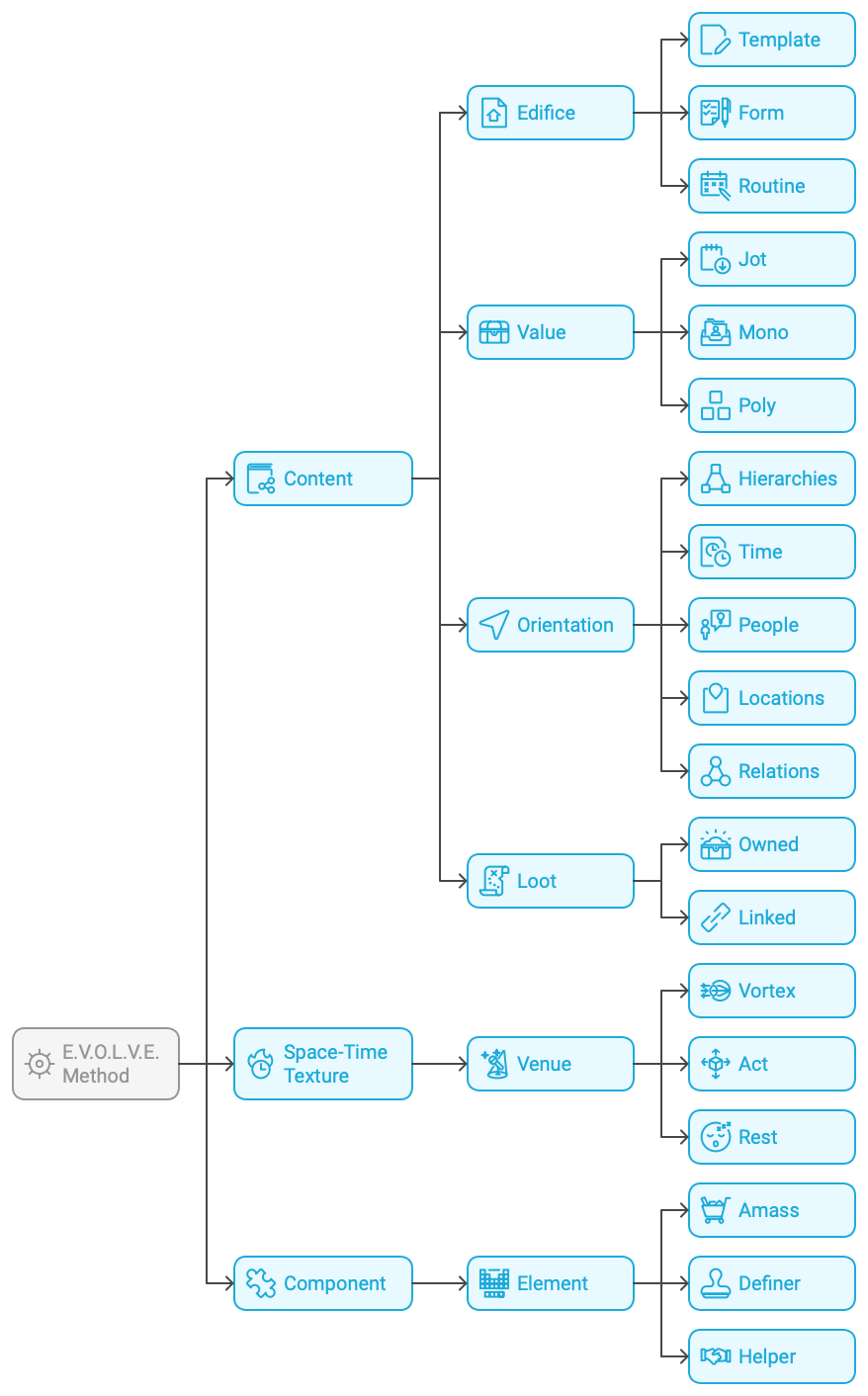
Leave a comment
You must be logged in to post a comment.